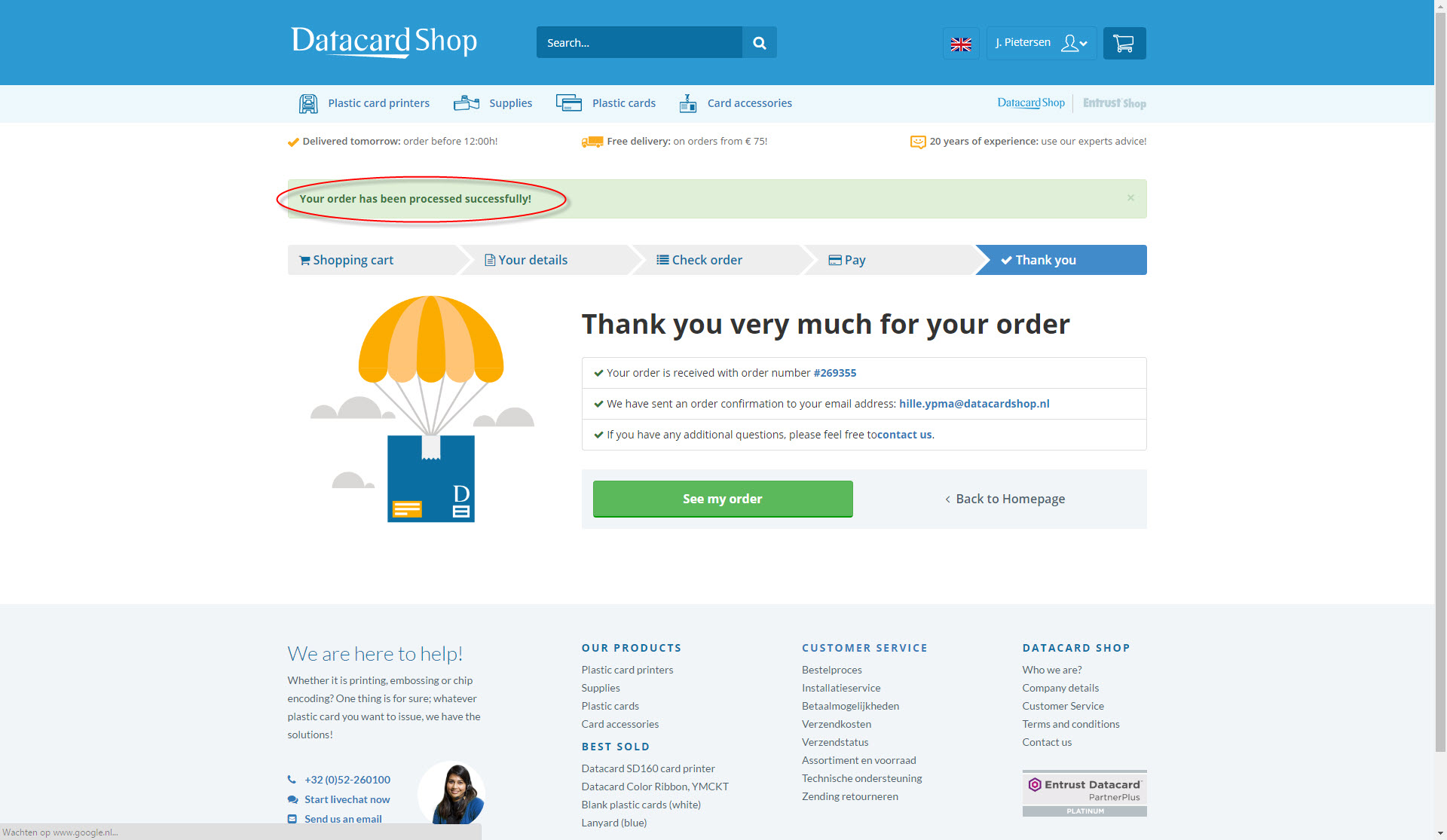Ordering process
1. Ordering with Datacard Shop is fast and easy! On each page of our webshop you can start ordering by first selecting the type of product you like to purchse. These are divided into four categories: Plastic card printers, Supplies, Plastic cards and Card accessories.
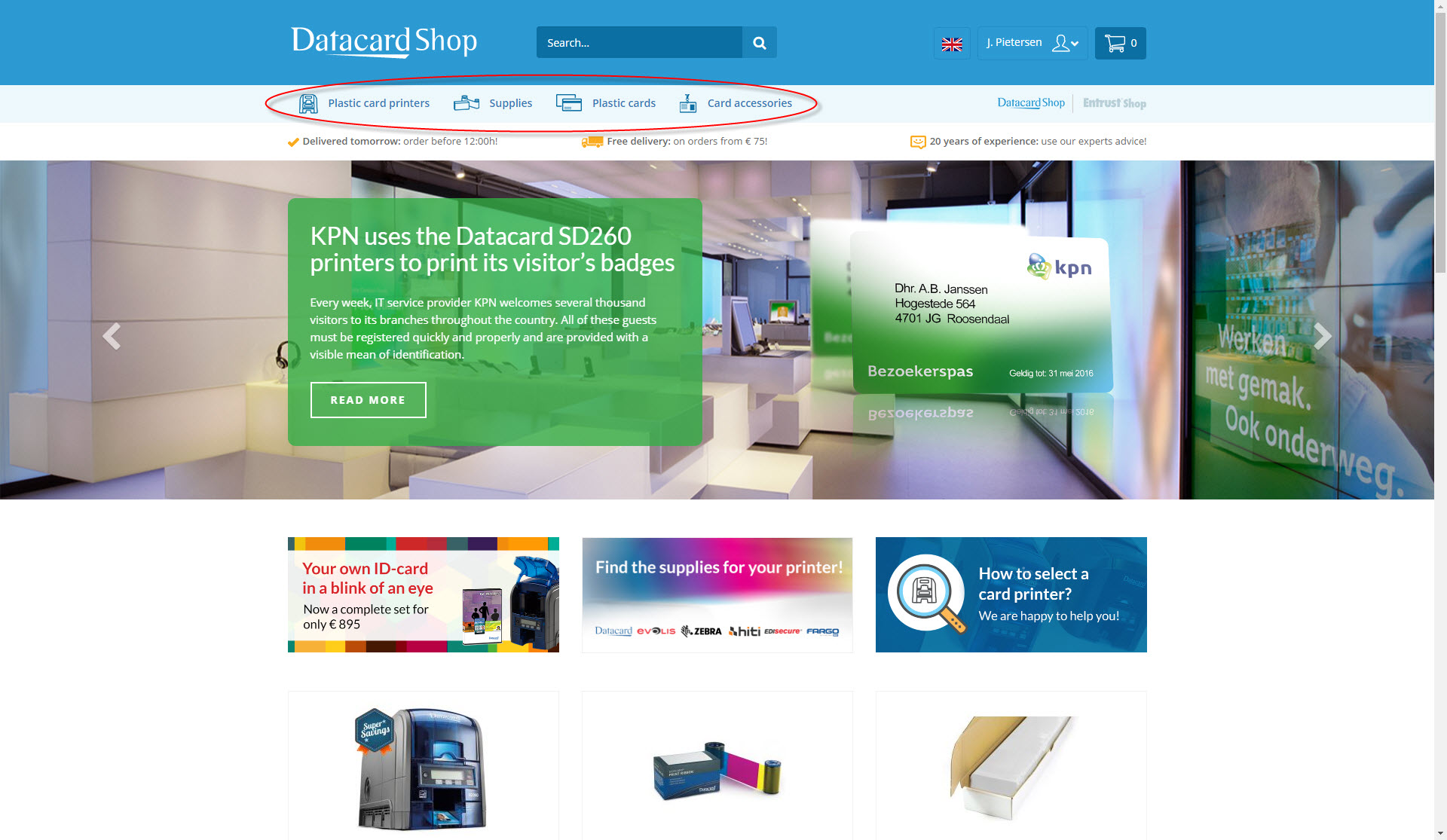
2. Once you have found the right product, you can add the product to your shopping cart by clicking on the green “Add to shopping cart” button. You will have the choice of going directly to your shopping cart or to continue shopping.
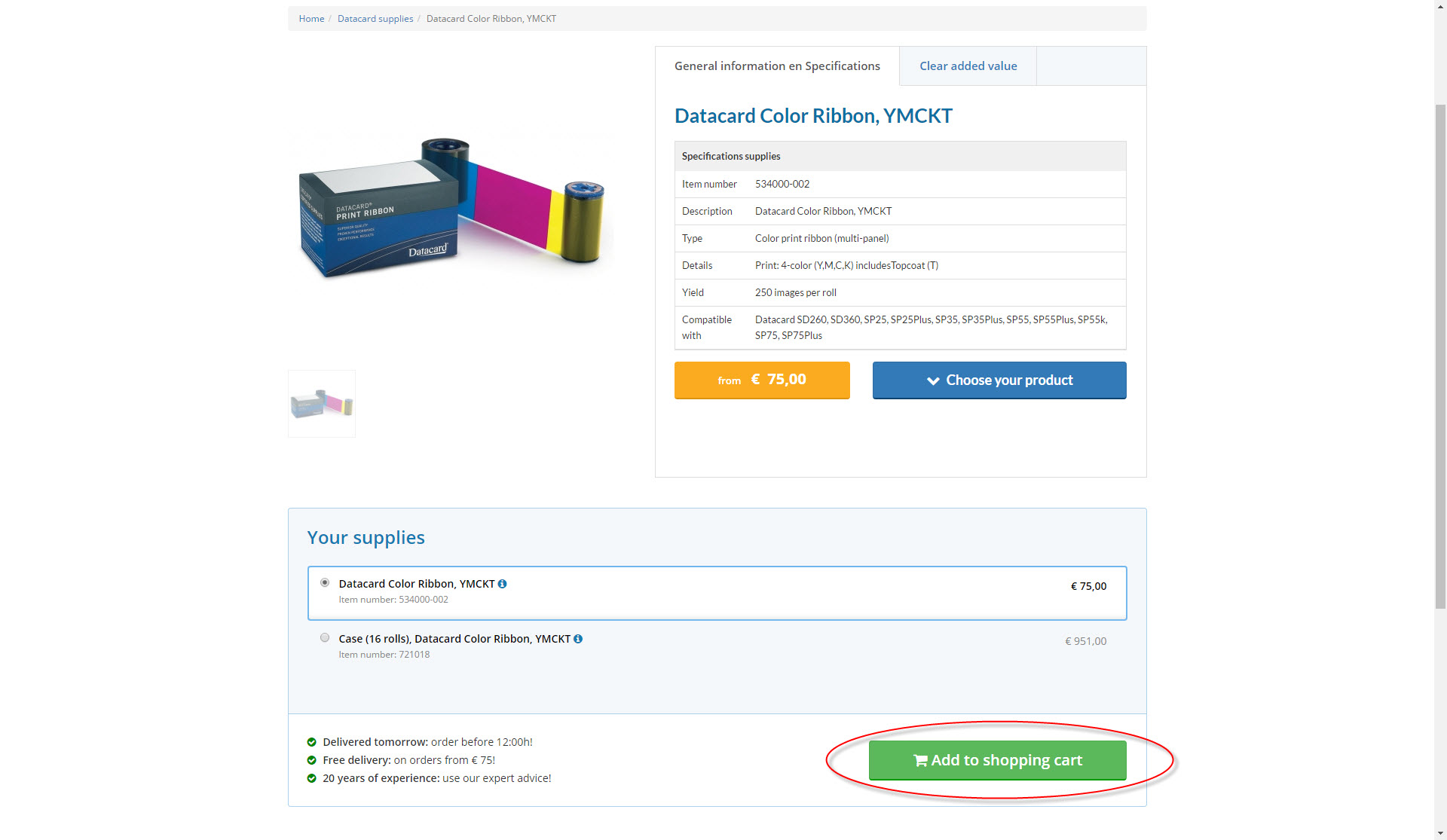
3. In the step Shopping cart you can change the desired product quantity by selecting the right quantity in the drop down menu. In order to remove a product from the shopping cart click on the (remove button) "x". All done? Then click on the "Your details" button .
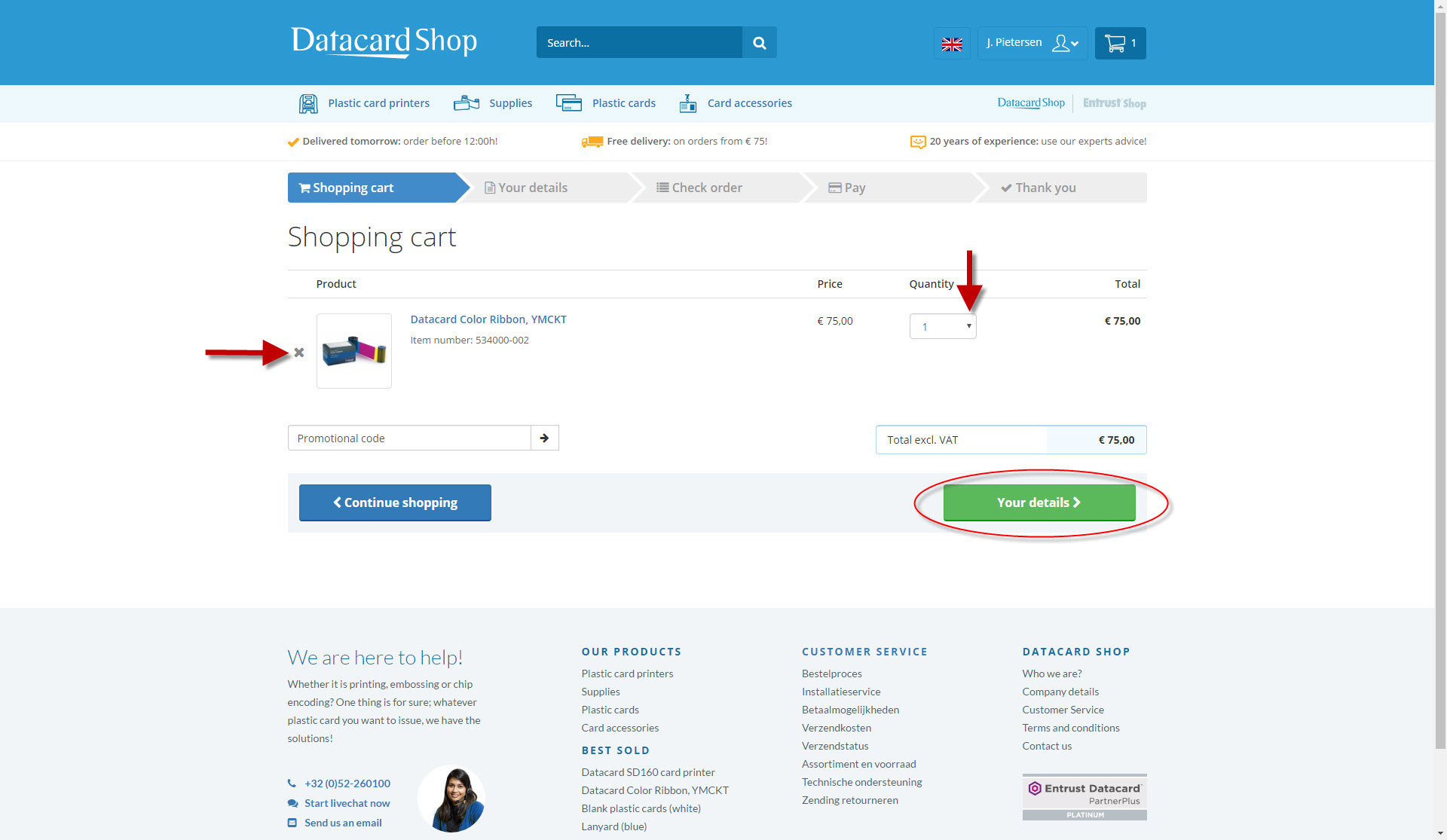
4. Do you already have an account? Then enter your email address and password in the Your details step and we will retrieve your data. If you are new, please select “Create an account” to register yourself or select “Order without an account” in order to enter your billing and shipping information for one-time use.
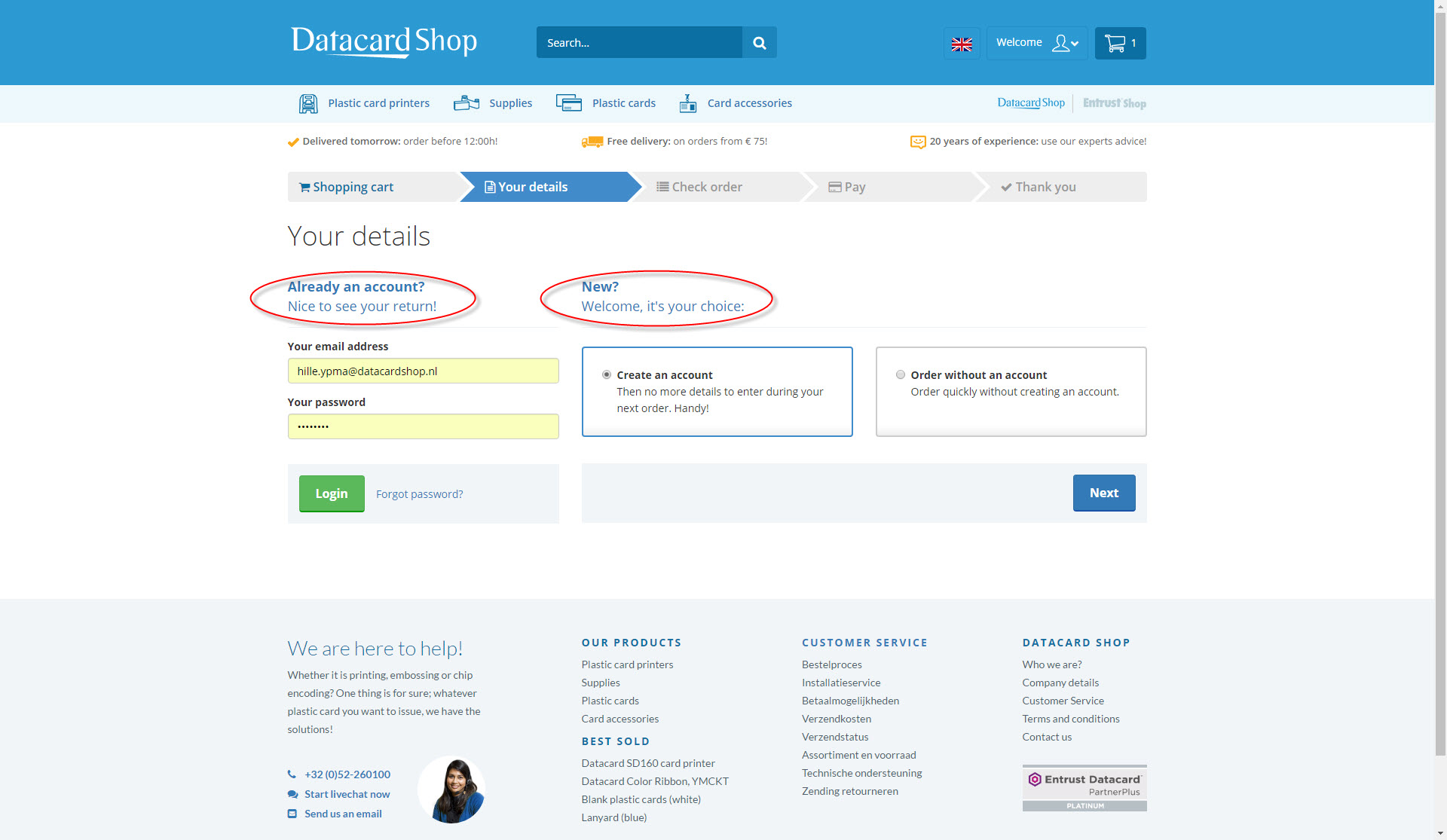
5. Once all of your data is complete, you will see an overview of your order in the step Check order. In case you want to change your shopping cart or noticed that your details are incorrect or incomplete, then use the appropriate buttons to do so. All set? Then click on “Pay” in order to complete the financial side of it.
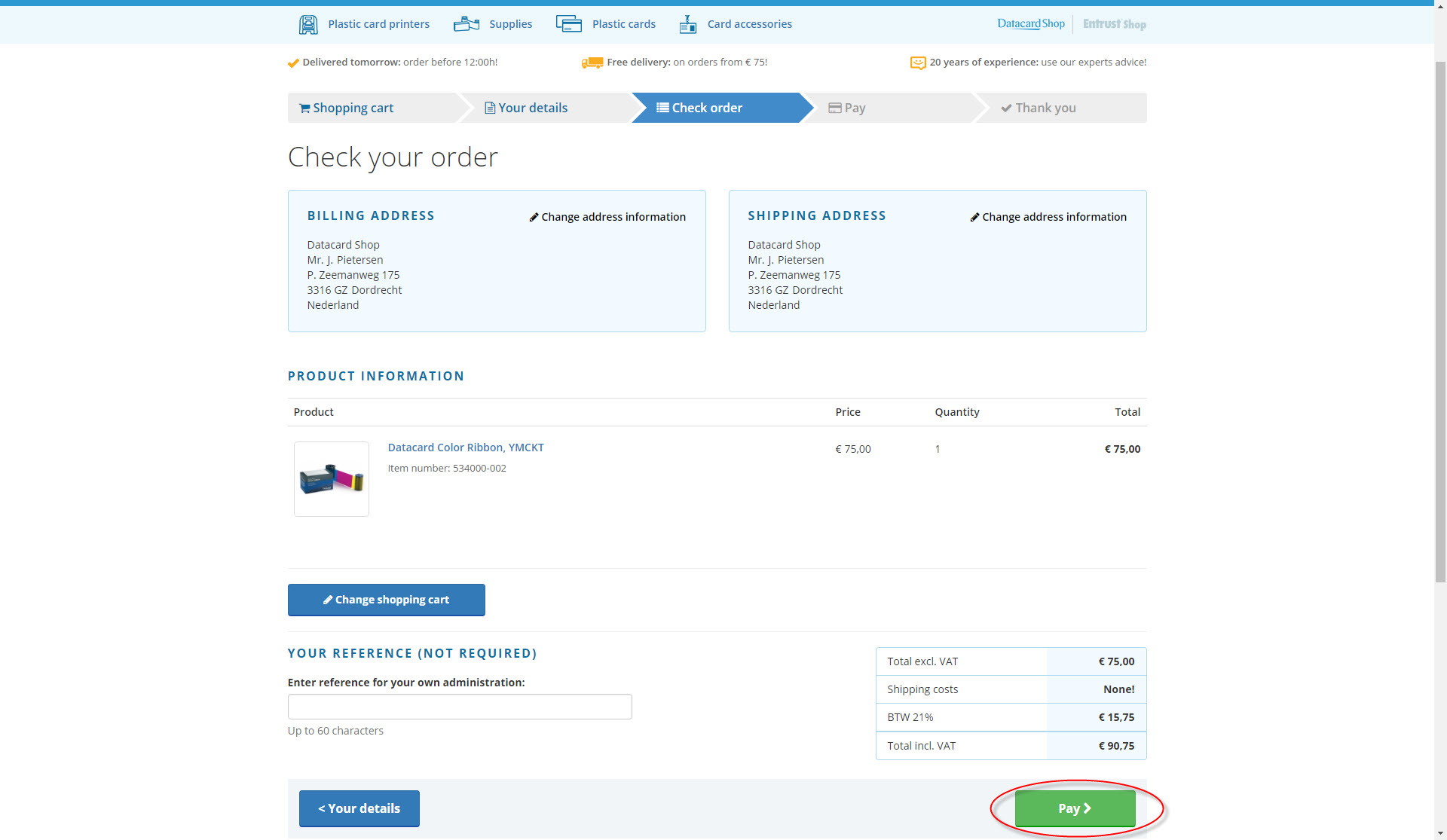
6. In the step Pay you can select your payment method. Choose from paying with “Sofort”, “PayPal” (also for credit card payments), 'iDeal", "Bancontact" or payment “On account” (for customers who are already in our system and have an account number). Then click “Order” to finalize your order.
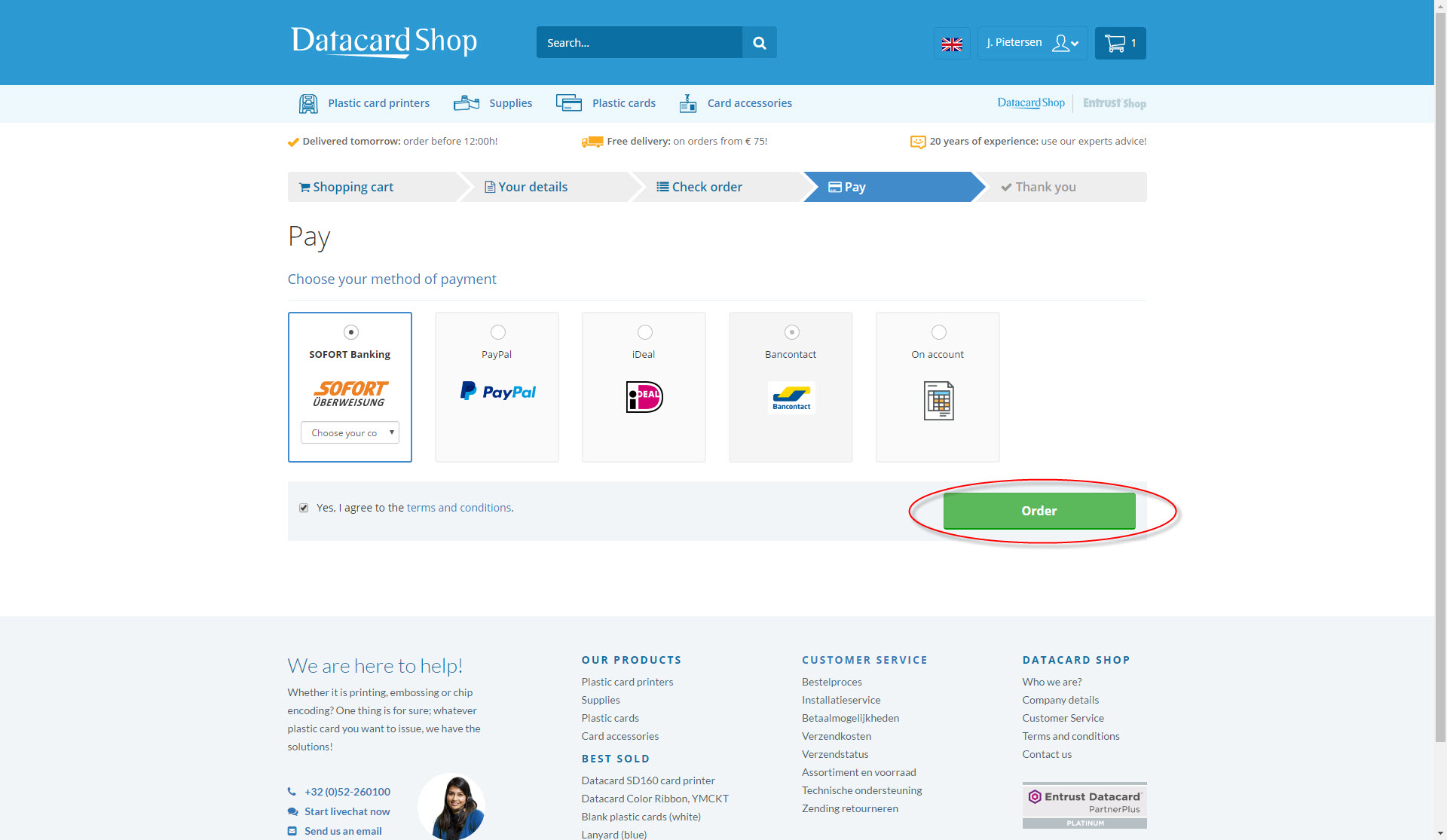
7. After completion of the financial transaction with one of the on-line payment providers or if you have opted for payment on account, you will receive an order confirmation in the step Thank you. An order confirmation will also be sent to you via email.